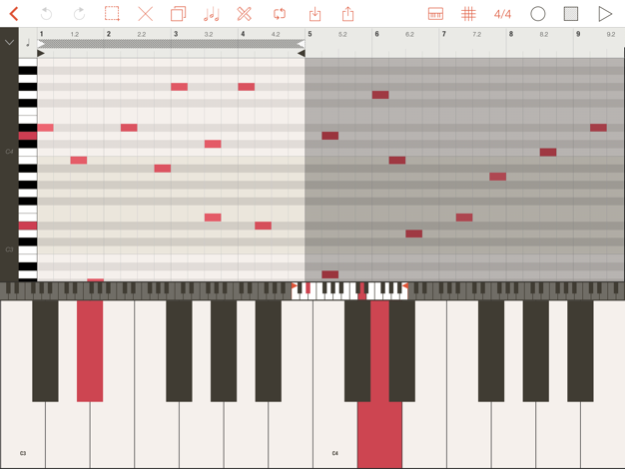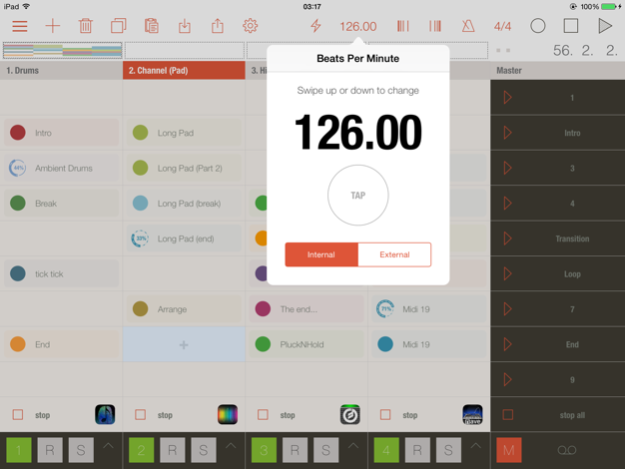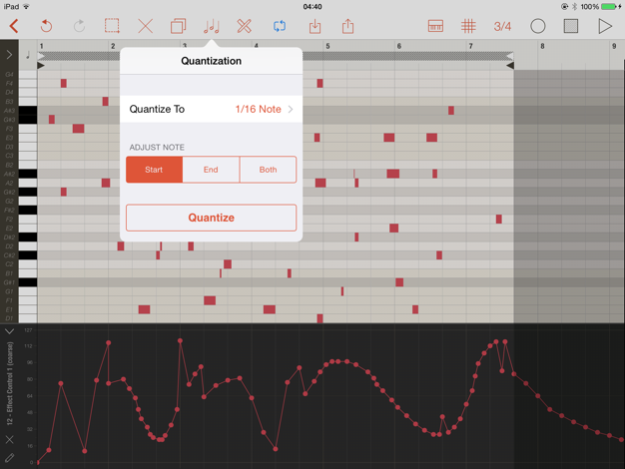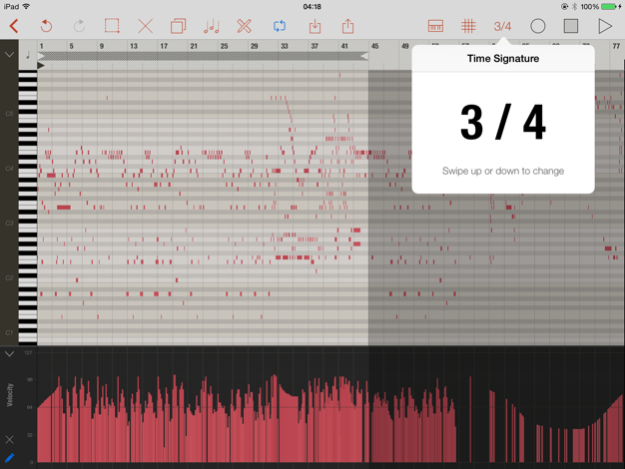Pro Midi 1.4
Continue to app
Paid Version
Publisher Description
Looking for compact and genuine midi sequencer for iPad ?. You've already found it!
ProMidi It is great for musicians that trying to alternate studio setup, searching for a convenient and quality sequencer to play with synths and record midi data.
FEATURES:
-Background mode
-Inter-app audio with multichannel Audio Recorder.
-"Open In" feature (Import and export, it's allow you open midi files from other apps or from mail attachments)
-Wireless MIDI
-Virtual Midi (Supports sending MIDI to other apps)
-Looping
-16 Channels
-Midi Editing
-Midi Playback
-Midi Record
-Synchronous playback/record CC's and Notes (so song stays in sync)
-Routing options
-Sends and Receives MIDI Clock, Start, Stop and Continue events
-External Sync
-Internal Clock
-Tempo Sync
-Scales (built in and custom)
-Notes Quantization
-Undo / redo for most actions
-On screen keyboard interface
-Sending/Receiving any Envelopes, Note On, Note Off, Pitch Bend, Aftertouch, Program change, Channel Pressure and CC's
-Export and Import of midi, kar, wmf files
-Clip/Row "add/copy/paste/duplication, etc" actions
-And very, very comfortable midi editor!
IMPORTANT: ProMidi does does not produce any sounds by itself and does not include a sound engine or synth. Some external MIDI gear or other music apps that support virtual midi connections are required to use this app.
Apr 5, 2015
Version 1.4
This app has been updated by Apple to display the Apple Watch app icon.
-Added Metronome
-Fixed IMPORTANT bug with midi record. (after bug from ver 1.3 )
-Other bug-fixes
About Pro Midi
Pro Midi is a paid app for iOS published in the Audio File Players list of apps, part of Audio & Multimedia.
The company that develops Pro Midi is VITALIY TARASYUK. The latest version released by its developer is 1.4.
To install Pro Midi on your iOS device, just click the green Continue To App button above to start the installation process. The app is listed on our website since 2015-04-05 and was downloaded 9 times. We have already checked if the download link is safe, however for your own protection we recommend that you scan the downloaded app with your antivirus. Your antivirus may detect the Pro Midi as malware if the download link is broken.
How to install Pro Midi on your iOS device:
- Click on the Continue To App button on our website. This will redirect you to the App Store.
- Once the Pro Midi is shown in the iTunes listing of your iOS device, you can start its download and installation. Tap on the GET button to the right of the app to start downloading it.
- If you are not logged-in the iOS appstore app, you'll be prompted for your your Apple ID and/or password.
- After Pro Midi is downloaded, you'll see an INSTALL button to the right. Tap on it to start the actual installation of the iOS app.
- Once installation is finished you can tap on the OPEN button to start it. Its icon will also be added to your device home screen.